What is a Cover Letter
A cover letter is a crucial document accompanying your resume when applying for a job. It serves as your first introduction to a potential employer, offering a glimpse into your personality, skills, and enthusiasm for the position. Unlike a resume, which provides a factual overview of your experience, a cover letter allows you to elaborate on your qualifications, explain why you’re a good fit for the specific role, and express your interest in the company. It should be tailored to each job application, highlighting the experiences and skills most relevant to the position. The cover letter gives you the opportunity to showcase your communication skills and make a positive first impression, often significantly influencing whether your application moves forward in the hiring process. Therefore, a well-crafted cover letter can be the key to landing an interview and ultimately securing your dream job.
Why Use a Cover Letter
While a resume provides a snapshot of your professional history, a cover letter adds depth and context. It’s your chance to tell a story, explaining how your skills and experiences align with the job requirements and the company’s values. A cover letter enables you to explain any gaps in your employment history, address specific job requirements, and showcase your personality. Furthermore, it demonstrates your genuine interest in the role and the company, setting you apart from candidates who might only submit a resume. Including a well-written cover letter significantly increases your chances of getting noticed by recruiters and hiring managers. By customizing your letter for each application, you illustrate your attention to detail and proactive approach, both of which are highly valued by potential employers. For many jobs, a cover letter is essential to showcase your writing skills.
Benefits of Using Google Docs
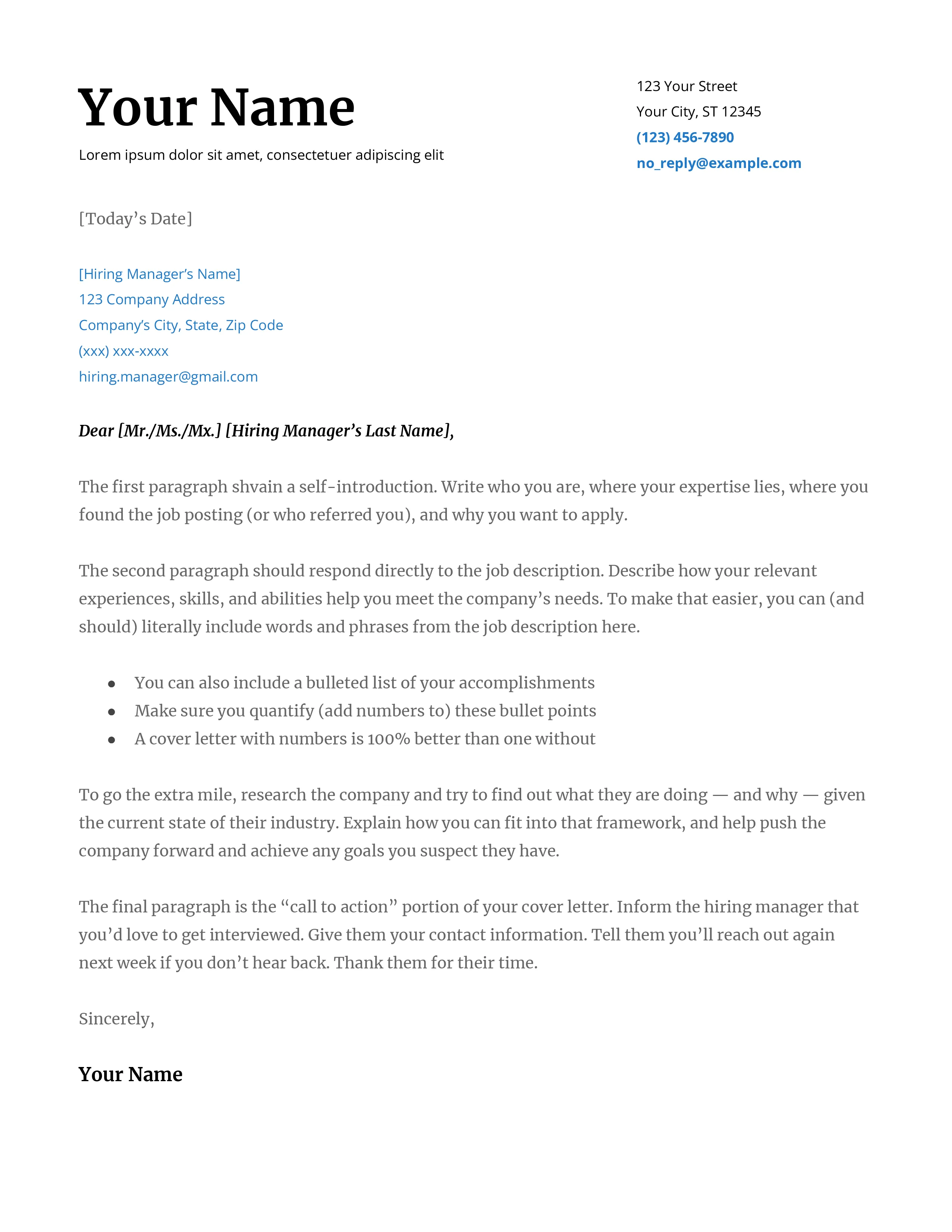
Google Docs offers a multitude of benefits for creating cover letters. It’s a free, web-based word processor that allows for easy access and collaboration. You can access your cover letter from any device with an internet connection, eliminating the need for saving and transferring files between computers. Google Docs provides various templates, including cover letter templates, simplifying the writing process and offering a starting point. Real-time collaboration features enable you to share and receive feedback from others. Google Docs also offers automatic saving and version history, so you don’t have to worry about losing your work. The user-friendly interface and intuitive design make it easy to format and customize your cover letter. Google Docs integrates seamlessly with other Google Workspace apps, allowing you to easily share your cover letter. Plus, its cloud-based storage ensures your document is always safe and accessible, no matter where you are.
Why Choose a Google Docs Cover Letter Template
Choosing a Google Docs cover letter template provides significant advantages. First and foremost, these templates are readily accessible and free of charge, saving you time and money. They offer a professional, pre-designed structure, ensuring your cover letter is organized and visually appealing. These templates are customizable, allowing you to easily adjust the text, fonts, and layout to suit your needs and preferences. Using a template ensures you include all the essential information, such as your contact details, a compelling introduction, a skills and experience section, and a strong closing. The templates are also easy to use, even for those unfamiliar with advanced word processing features. They offer a consistent and professional appearance, helping you to make a strong first impression. Utilizing templates helps to streamline the application process, making it easier to apply for multiple jobs quickly. Moreover, they provide a foundation for creating a polished and effective cover letter.
Where to Find Free Google Docs Cover Letter Templates
Finding free Google Docs cover letter templates is simple. The most straightforward method is to search directly within Google Docs. To do this, go to docs.google.com and click on ‘Template gallery’. You’ll find a variety of pre-designed templates, including cover letter options. Additionally, many websites offer free Google Docs cover letter templates. Search for terms like ‘free Google Docs cover letter templates’ or ‘cover letter templates Google Docs’ to discover a wide range of options. Websites such as Canva, Zety, and Resume.com often provide downloadable templates that can be easily opened and edited in Google Docs. Always ensure that the templates you choose are compatible with Google Docs and easy to customize. Review the templates to select one that fits your needs. Furthermore, consider searching for templates specific to your industry or job type for a more tailored approach. By exploring these resources, you’ll find numerous free, high-quality templates to create a professional cover letter.
Template #1: The Basic Cover Letter
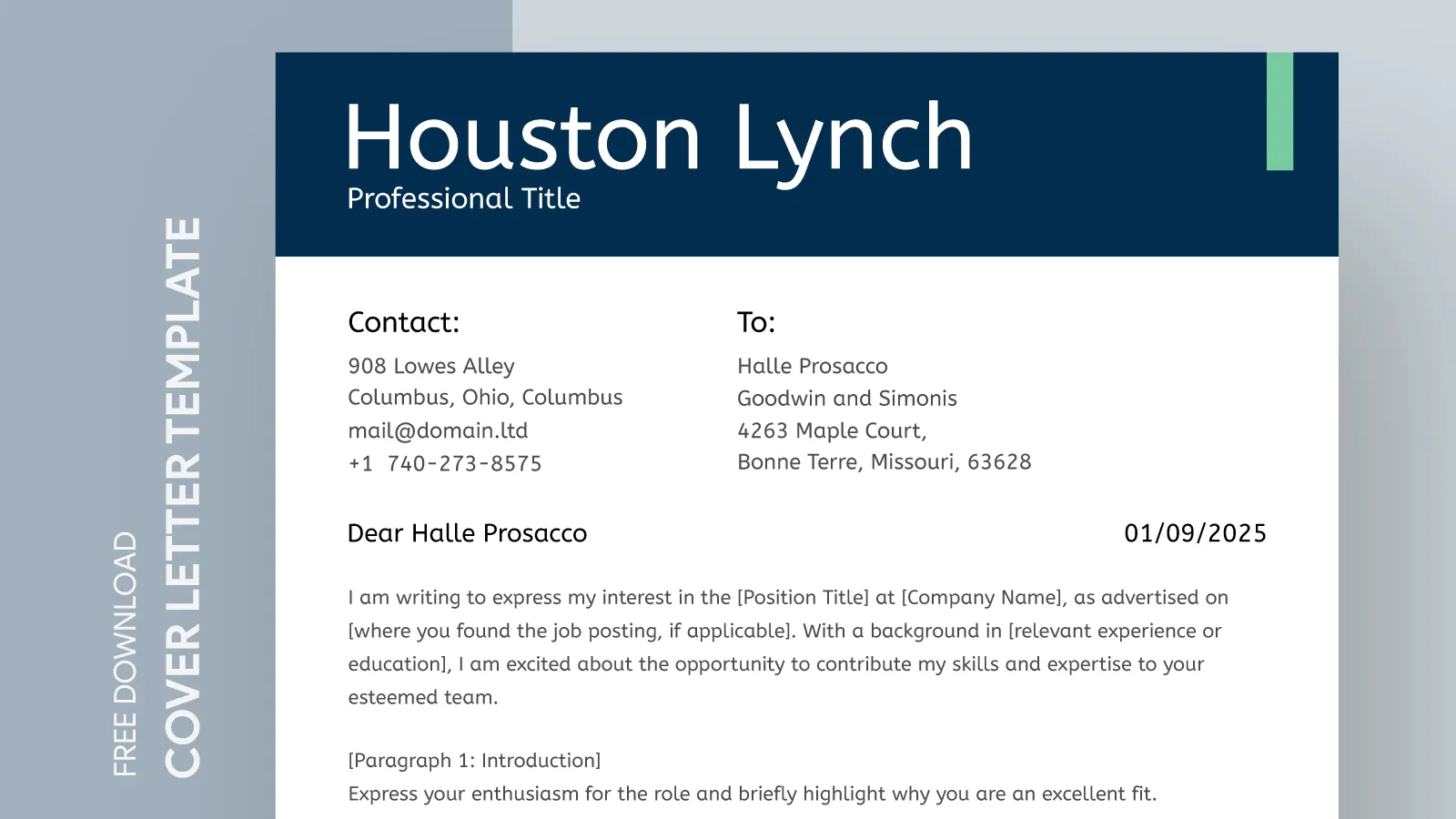
The Basic Cover Letter template is a straightforward and functional option, perfect for any job application. This template typically follows a standard format, including your contact information, the date, the recipient’s details, a concise introduction, a section highlighting your skills and experience, and a strong closing. The layout is clean and uncluttered, making it easy for recruiters to read and understand. The focus is on clarity and conciseness, making it suitable for various industries. The Basic Cover Letter template is ideal for those who prefer a simple, professional approach. It allows you to effectively communicate your qualifications without overwhelming the reader. This template ensures you cover all essential aspects of a cover letter, providing a solid foundation for your application. The simplicity of this template enables you to quickly tailor it to different job descriptions, saving you valuable time.
Template #2: The Modern Cover Letter
The Modern Cover Letter template incorporates contemporary design elements to create a visually appealing document. It often features updated fonts, creative layouts, and subtle design elements that add visual interest. This template is ideal for creative industries or roles where a more stylish presentation is appreciated. It allows you to showcase your personality while maintaining a professional tone. The modern template will often include sections for skills, and sometimes a brief summary to highlight your key qualifications upfront. It’s designed to grab the reader’s attention quickly and make your application stand out. However, ensure the design elements are tasteful and do not distract from the content. Adapt this template to suit the specific requirements of the job and the company culture. The key is to balance creativity with professionalism, making it memorable and effective. This cover letter example is great for graphic design roles.
Template #3: The Professional Cover Letter
The Professional Cover Letter template is designed to convey a polished and formal impression. This template focuses on a clean and organized structure, adhering to conventional formatting standards. It typically uses classic fonts, such as Times New Roman or Arial, and a straightforward layout. This template is best suited for corporate roles, government positions, and other industries where a traditional approach is preferred. The focus is on presenting your qualifications clearly and concisely, with an emphasis on your skills, experience, and accomplishments. Your writing style should be clear, direct, and devoid of excessive flair. The Professional Cover Letter template ensures your application conveys competence and reliability, making a strong impression on recruiters. Adherence to standard formatting and language is essential for maintaining a high degree of professionalism, increasing your chances of being taken seriously by the potential employer. Adapt this template to highlight the specific requirements of the job and the company.
Template #4: The Creative Cover Letter
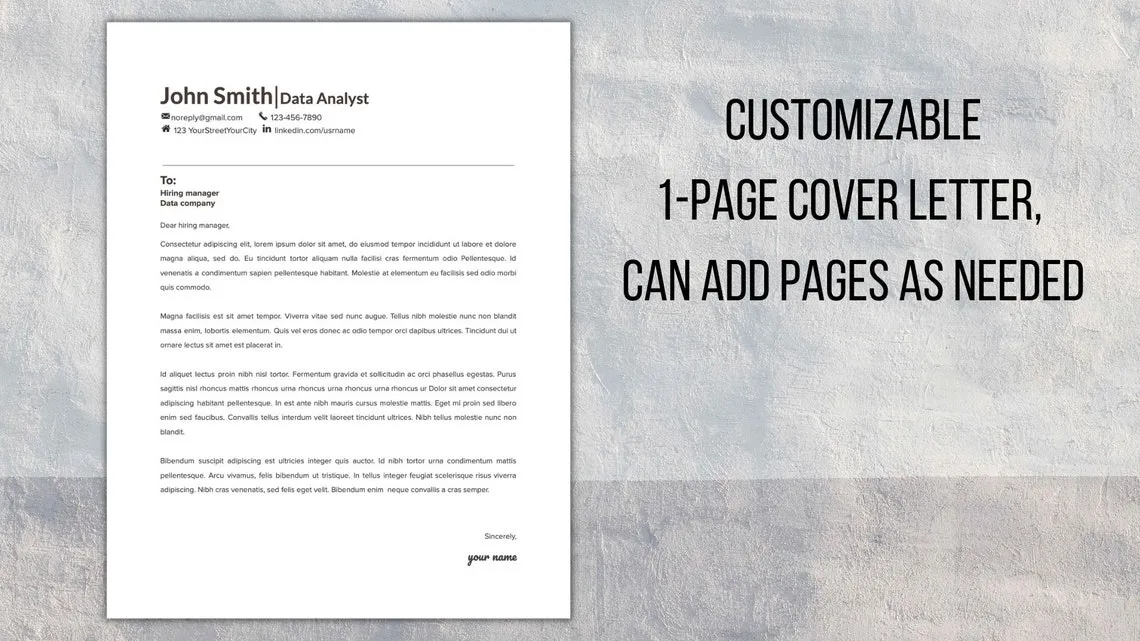
The Creative Cover Letter template provides more flexibility, allowing you to demonstrate your personality and originality. This template utilizes unique layouts, unconventional fonts, and a more imaginative approach to content presentation. It’s a great option for roles in design, marketing, and other fields where creativity is highly valued. This template might include visual elements like graphics, infographics, or a more dynamic layout. Ensure your creative approach is aligned with the company’s culture and the job requirements. The key is to balance creativity with professionalism, ensuring the content remains clear and easy to understand. Tailor the template to showcase your unique skills and experiences. You want to make a memorable impression that highlights your creative potential and helps you stand out. If you are a graphic designer, consider include samples of your work in the template.
Template #5 The Simple Cover Letter
The Simple Cover Letter template offers a minimalistic design, ideal for those who prioritize clarity and directness. This template uses a clean layout with minimal visual elements, emphasizing the content of the letter. It often features standard fonts and spacing, ensuring readability and a professional tone. This template is versatile and suitable for various industries, especially for those who prefer a straightforward approach. The focus is on presenting your qualifications and expressing your interest in the role efficiently. Keep the language clear, concise, and easy to understand. Tailor the template to showcase your key skills and experience, making it easy for recruiters to quickly grasp your qualifications. Simplicity in design allows the content to take center stage. A simple design won’t distract the recruiter and ensure a focused presentation of your skills. This ensures that your qualifications take precedence over the design.
How to Customize Your Google Docs Cover Letter
Customizing your Google Docs cover letter template is essential to ensure it reflects your unique skills, experience, and the specific job you’re applying for. Start by replacing the placeholder text with your personal information, including your name, contact details, and the date. Then, tailor the introduction to address the hiring manager by name, if possible. Next, adapt the body of the letter to highlight your skills and experience most relevant to the job description. Quantify your achievements whenever possible using numbers and data. Modify the closing to express your enthusiasm for the role and company, and reiterate your interest in an interview. Proofread your letter carefully for any grammatical errors or typos. Adjust the formatting, such as fonts, spacing, and margins, to ensure a professional and visually appealing document. Tailoring the template ensures the letter reflects your personality and increases your chances of success. This makes it tailored specifically to the job you’re applying for.
Formatting Your Cover Letter in Google Docs
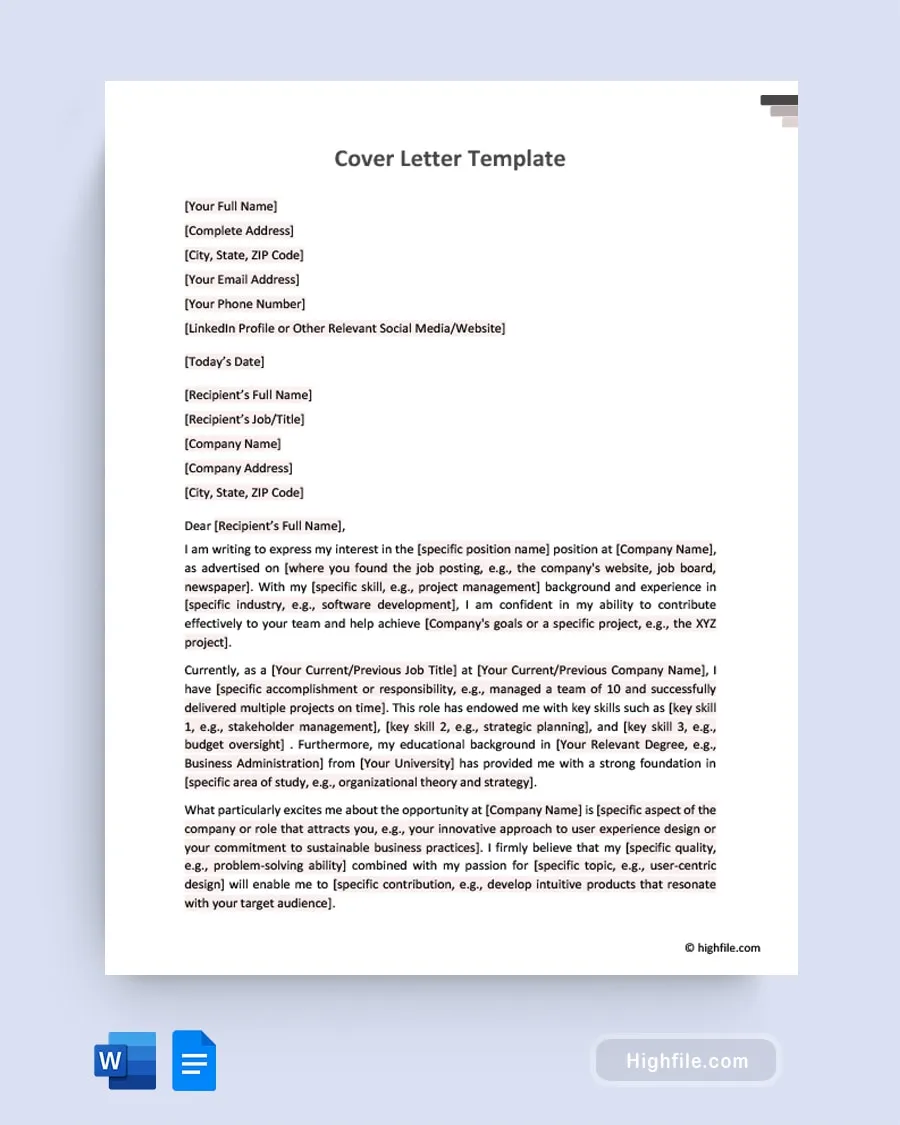
Proper formatting in Google Docs is crucial for creating a professional and readable cover letter. Choose a readable font, such as Arial, Calibri, or Times New Roman, and use a font size between 10 and 12 points. Maintain consistent spacing throughout your document, typically using single or 1.15 line spacing. Set standard margins, usually one inch on all sides. Use clear headings and subheadings to organize your content logically. Bold or italicize important keywords or phrases to draw the reader’s attention. Ensure your paragraphs are concise and well-structured, with sufficient white space between them. Align your text to the left for the body of the letter, maintaining a clean and uncluttered appearance. Use bullet points or numbered lists to highlight key skills and accomplishments. Save your cover letter in a professional format, such as PDF, to preserve your formatting and prevent any compatibility issues. Proper formatting demonstrates attention to detail and professionalism.
Tips for Writing a Compelling Cover Letter
Writing a compelling cover letter requires careful attention to detail and a strategic approach. Start by researching the company and the specific role to tailor your letter effectively. Address the hiring manager by name if possible, showing that you’ve taken the initiative to research the role. In your introduction, immediately state the position you’re applying for and briefly explain why you’re interested in the company. Highlight your most relevant skills and experiences, providing specific examples of your accomplishments. Quantify your achievements whenever possible to demonstrate your impact. Customize your letter to align with the job description, using keywords and phrases that resonate with the hiring manager. Keep your language clear, concise, and professional, avoiding jargon or clichés. Proofread your letter carefully for any grammatical errors or typos. End with a strong call to action, expressing your enthusiasm for an interview and your contact information. A compelling cover letter grabs the reader’s attention and effectively sells your qualifications.
Highlight Your Skills and Experience
Effectively highlighting your skills and experience is essential for a successful cover letter. Begin by reviewing the job description and identifying the key skills and qualifications the employer is seeking. In your cover letter, provide specific examples of how you’ve demonstrated those skills in past roles. Use action verbs to describe your accomplishments, making your achievements more impactful. Quantify your achievements whenever possible, using numbers and data to showcase your impact. For instance, instead of saying ‘Managed social media,’ you could write ‘Increased social media engagement by 30% within six months.’ Tailor your examples to align with the specific requirements of the job, demonstrating your understanding of the role and the company’s needs. Focus on the most relevant skills and experiences, keeping your letter concise and focused. Highlight your achievements by backing up your claims with facts and data.
Proofread Your Cover Letter
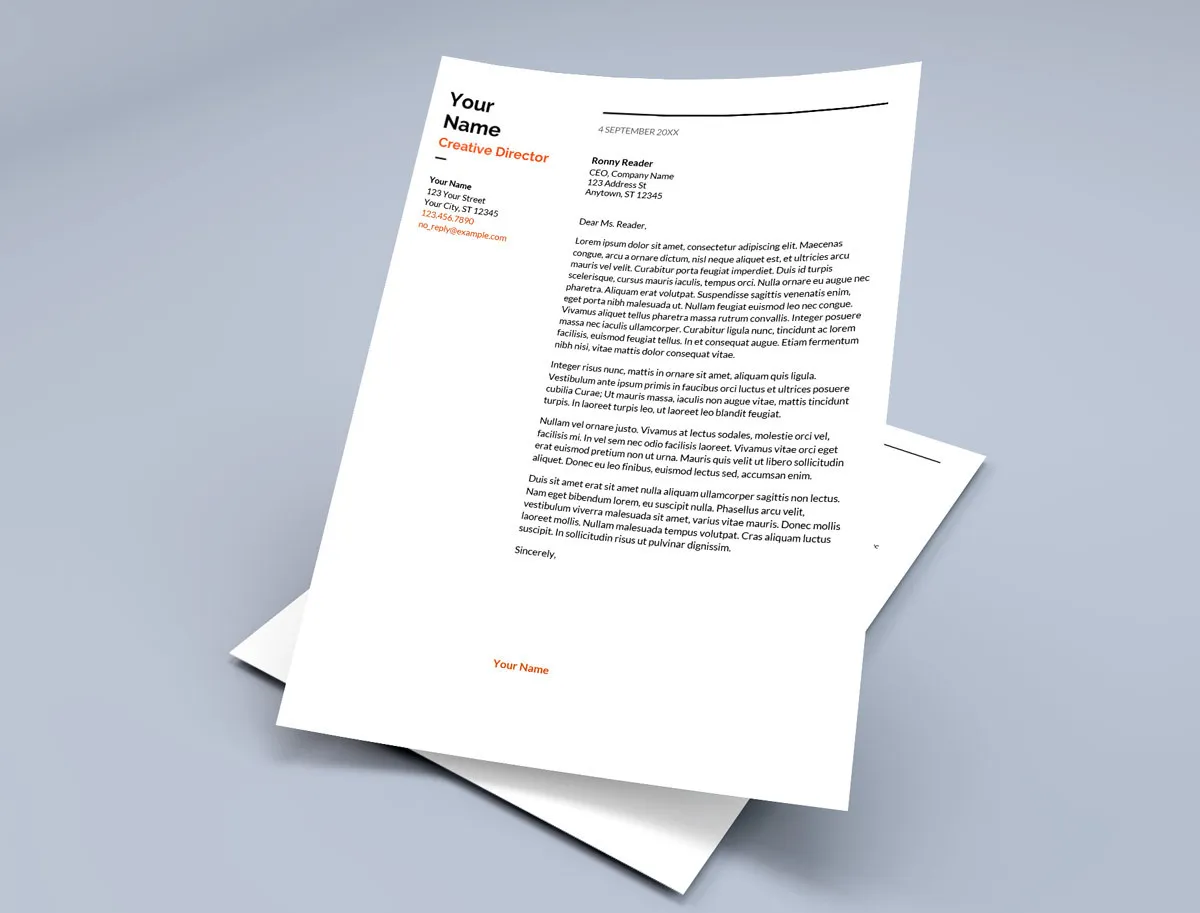
Proofreading your cover letter is a critical step in ensuring a polished and professional document. Errors in grammar, spelling, and punctuation can create a negative impression, potentially leading to your application being rejected. After you finish writing your cover letter, take the time to carefully review it for any mistakes. Use a spell checker and grammar checker to catch any obvious errors, but don’t rely solely on these tools. Read your cover letter aloud to identify any awkward phrasing or inconsistencies. Ask a friend or colleague to review your letter for a fresh perspective and to catch any errors you may have missed. Pay close attention to your contact information, the recipient’s details, and the content of each paragraph. Proofread your cover letter again after making any revisions. A well-proofread cover letter demonstrates attention to detail and commitment to quality, significantly increasing your chances of success.
How to Download and Submit Your Cover Letter
Downloading and submitting your Google Docs cover letter is a straightforward process. Once you’ve completed your cover letter, click on ‘File’ in the top left corner, then select ‘Download’. Choose the format that the employer requests, such as PDF or DOCX. PDF format is generally preferred, as it preserves your formatting and ensures your document looks the same on any device. DOCX is suitable if the employer wants to edit the document. Save the downloaded file with a clear and descriptive name. When submitting your cover letter, follow the instructions provided by the employer. Attach the cover letter to your application, either as a separate document or combined with your resume. Always double-check that you’re submitting the correct version of your cover letter and that the file name is appropriate. Following these steps ensures a seamless application process, increasing your chances of making a positive impression on the hiring manager.
Best Practices for Cover Letter File Names
Choosing appropriate file names is an important detail in a job application. Start by including your full name in the file name, such as ‘JohnDoe_CoverLetter’. This ensures that the hiring manager can quickly identify your document. If the job application specifies a particular file naming convention, always adhere to those instructions. Consider adding the job title or the company name to the file name, especially if you’re applying for multiple positions. This can help the recruiter organize their documents. Use underscores or hyphens instead of spaces in the file name to keep it clean and professional. Save your cover letter as a PDF, unless the employer requests a different format. Proofread the file name before submitting to ensure there are no errors. A clear and professional file name demonstrates your attention to detail and organizational skills.
