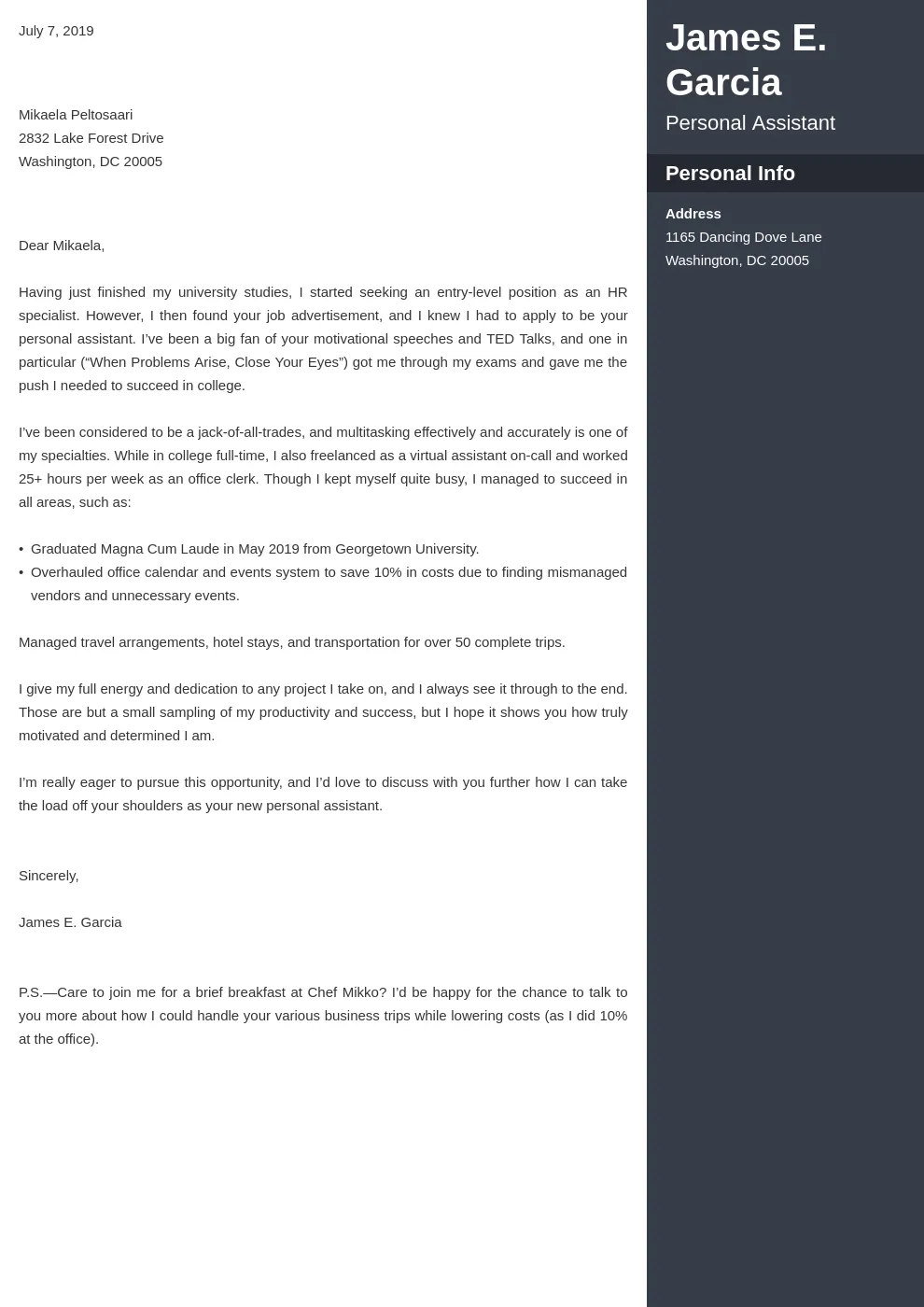Why Use LaTeX for Your Cover Letter?
In today’s competitive job market, presenting yourself professionally is paramount. While Microsoft Word is the standard for many documents, using LaTeX for your cover letter can give you a significant edge. LaTeX, a powerful typesetting system, offers unparalleled control over document formatting, resulting in a polished and professional appearance. It’s particularly beneficial for technical fields where precise formatting and mathematical notations are essential. Choosing LaTeX shows attention to detail and a commitment to quality, setting you apart from candidates who rely on generic templates.
Benefits of LaTeX
Professional Appearance
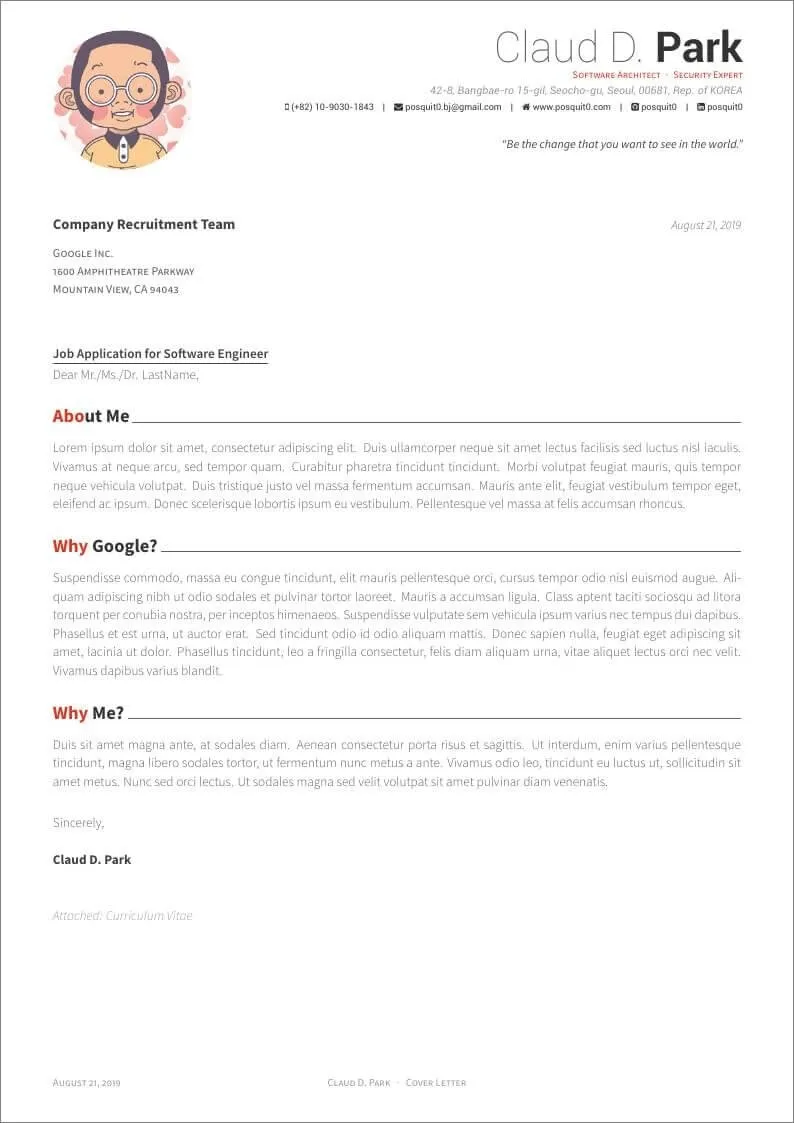
LaTeX excels at producing documents with a clean, consistent, and visually appealing layout. The typesetting engine ensures perfect spacing, alignment, and overall document flow, leading to a more readable and professional cover letter. This attention to detail can make a positive first impression on potential employers.
Precise Formatting
LaTeX allows for incredibly precise control over every aspect of your document’s formatting. You can customize margins, spacing, fonts, and other elements with ease, resulting in a cover letter that perfectly reflects your personal brand and the requirements of the job application. This precision is difficult to achieve in word processors.
Customization and Flexibility
LaTeX offers extensive customization options. You can create custom sections, include graphics, and tailor the document to your specific needs and preferences. This flexibility allows you to create a cover letter that uniquely represents your skills and experience, setting you apart from the competition.
LaTeX vs. Word Cover Letter Templates
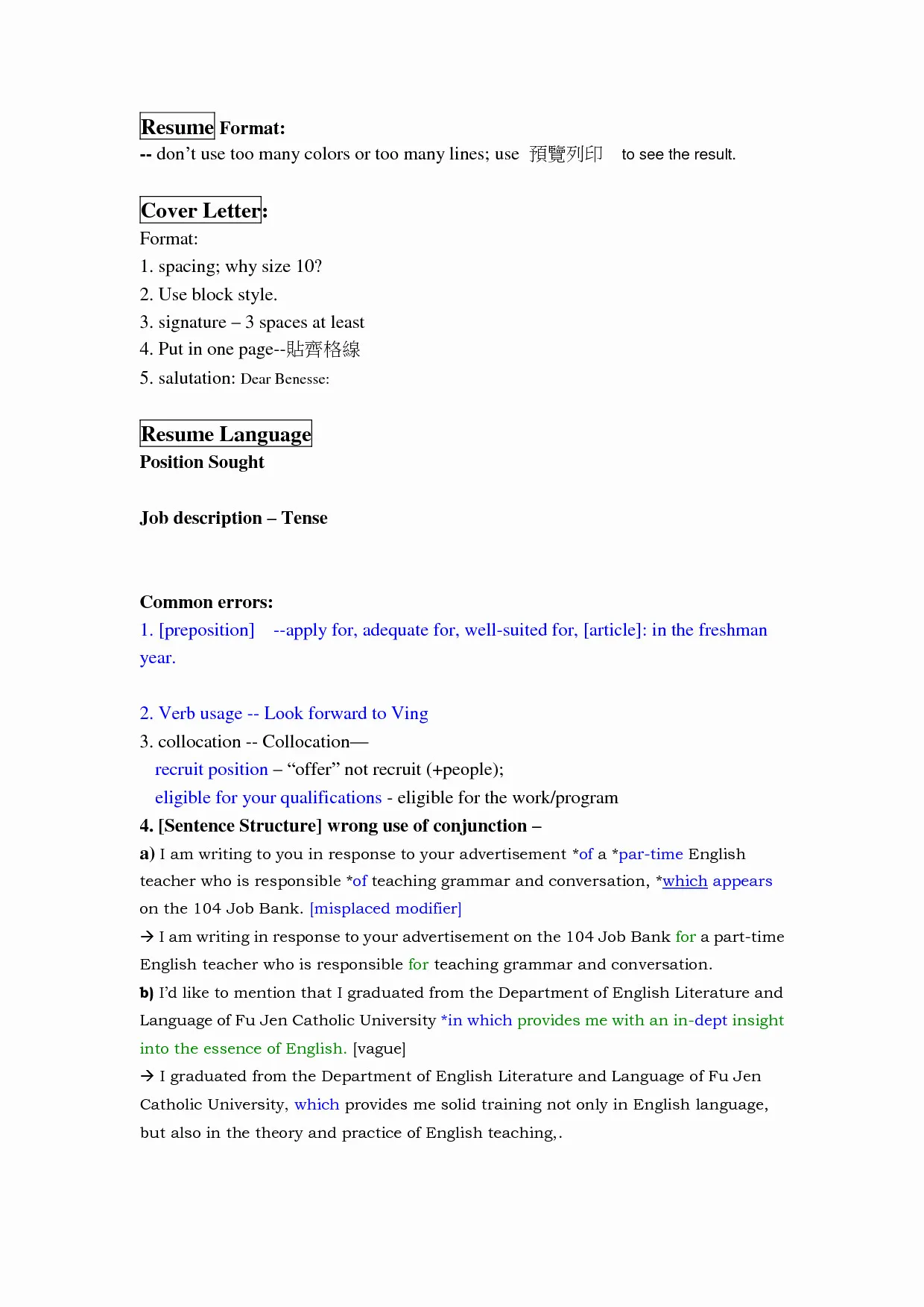
While Microsoft Word provides cover letter templates, LaTeX offers superior control and consistency. Word templates can sometimes lead to formatting inconsistencies and compatibility issues. LaTeX ensures your cover letter looks the same on any computer and offers more sophisticated formatting options that are difficult to replicate in Word. Consider the image to see a sample of a cover letter in LaTeX versus Word (image: latex-vs-word.webp).
Setting Up Your LaTeX Environment
Before you can create a cover letter in LaTeX, you need to set up your environment. This involves installing a LaTeX distribution and choosing a suitable text editor. Don’t be intimidated; the process is straightforward, and the benefits are well worth the effort.
Installing a LaTeX Distribution
The first step is to install a LaTeX distribution for your operating system. Popular options include TeX Live (cross-platform), MiKTeX (Windows), and MacTeX (macOS). These distributions include the necessary packages and tools for compiling LaTeX documents. Installation is usually a simple process, following the instructions for your specific operating system.
Choosing an Editor
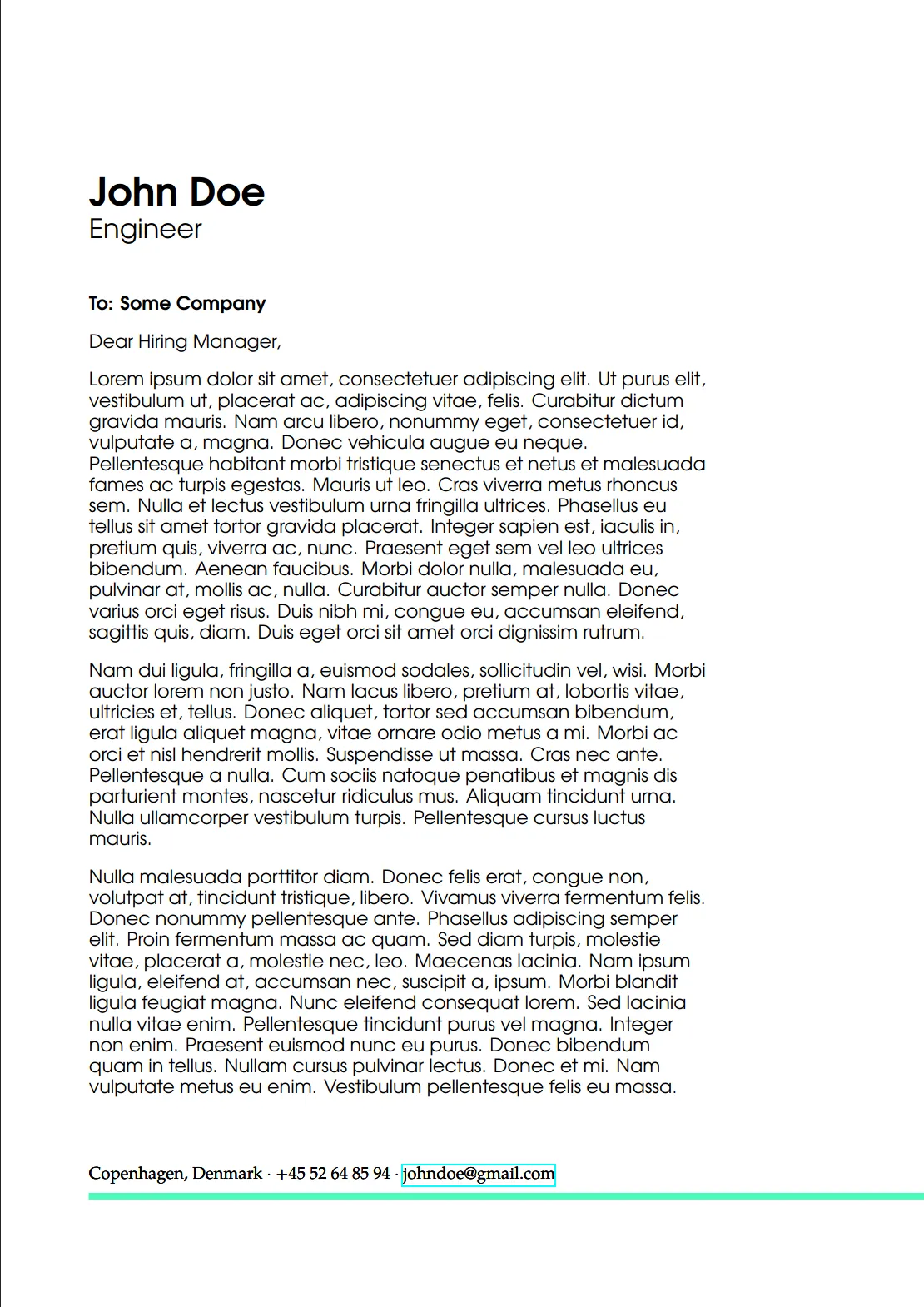
Next, choose a text editor. Many editors are specifically designed for LaTeX, offering features such as syntax highlighting, auto-completion, and integrated compilation. Popular choices include TeXstudio, Overleaf (online editor), and VS Code with LaTeX extensions. Select an editor that you find comfortable and that suits your workflow (image: latex-editor.webp).
Basic LaTeX Cover Letter Structure
A basic LaTeX cover letter has a standard structure, similar to any other document. Understanding this structure is crucial for creating a well-organized and professional cover letter.
Documentclass and Packages
Start your LaTeX file with the \documentclass command. This specifies the document type, such as ‘article’ or ’letter’. You will likely use the ’letter’ document class for cover letters. Include necessary packages using the \usepackage command. Common packages include ‘geometry’ for setting margins and ‘hyperref’ for creating clickable links.
Header Information
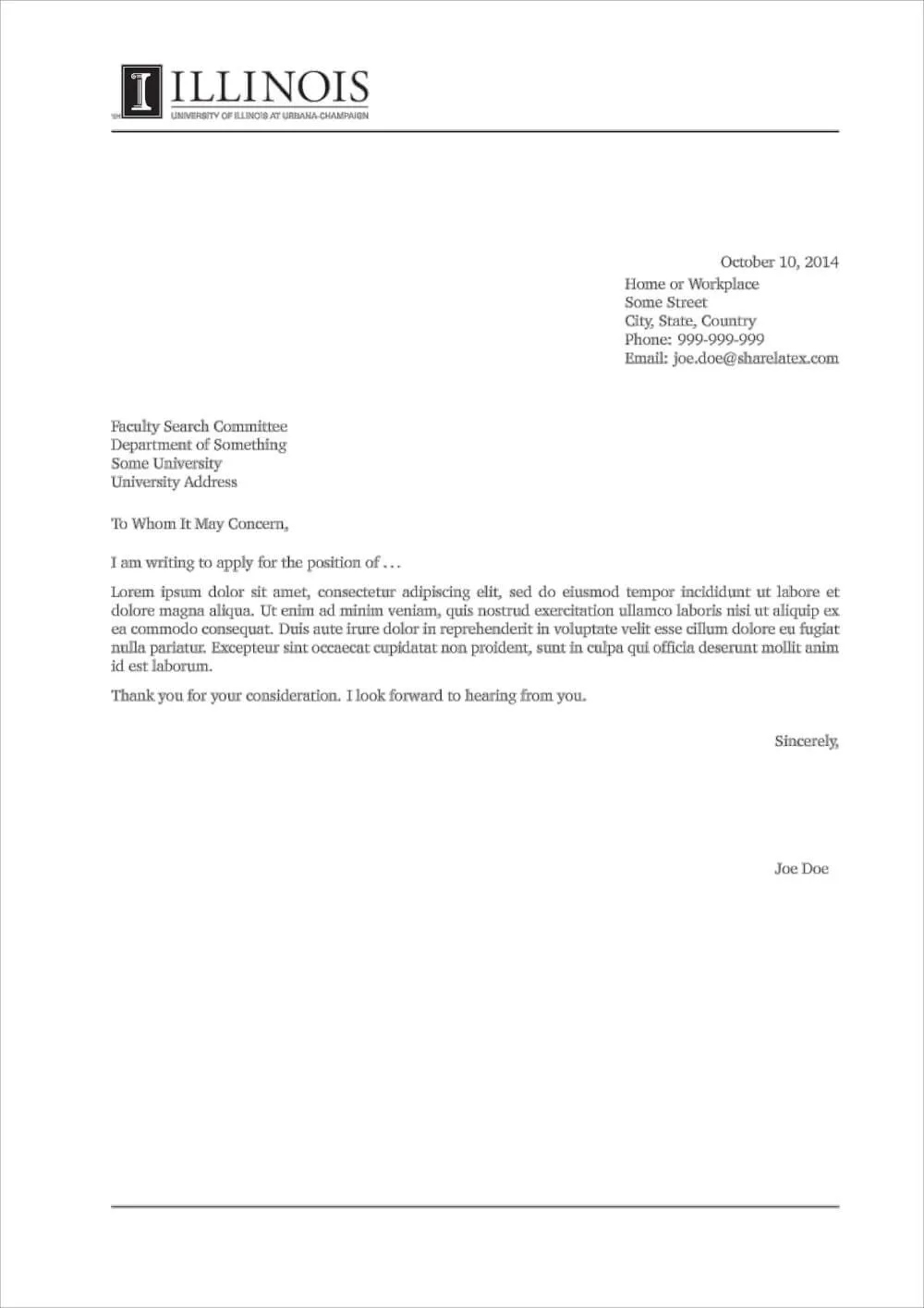
The header typically includes your contact information, the date, and the recipient’s details. Use appropriate commands to format this information correctly. Pay close attention to the correct placement of the date and the alignment of your contact information (left-aligned or right-aligned are common choices).
Recipient Details
Include the recipient’s name, title, company, and address. Ensure these details are accurate and correctly formatted to show professionalism. This information is usually placed at the top of the cover letter, before the body.
Your Contact Information
Include your name, address, phone number, email address, and a link to your LinkedIn profile or personal website. Place this information strategically, either at the top or at the bottom of the letter, depending on the chosen template and style.
Cover Letter Body Content
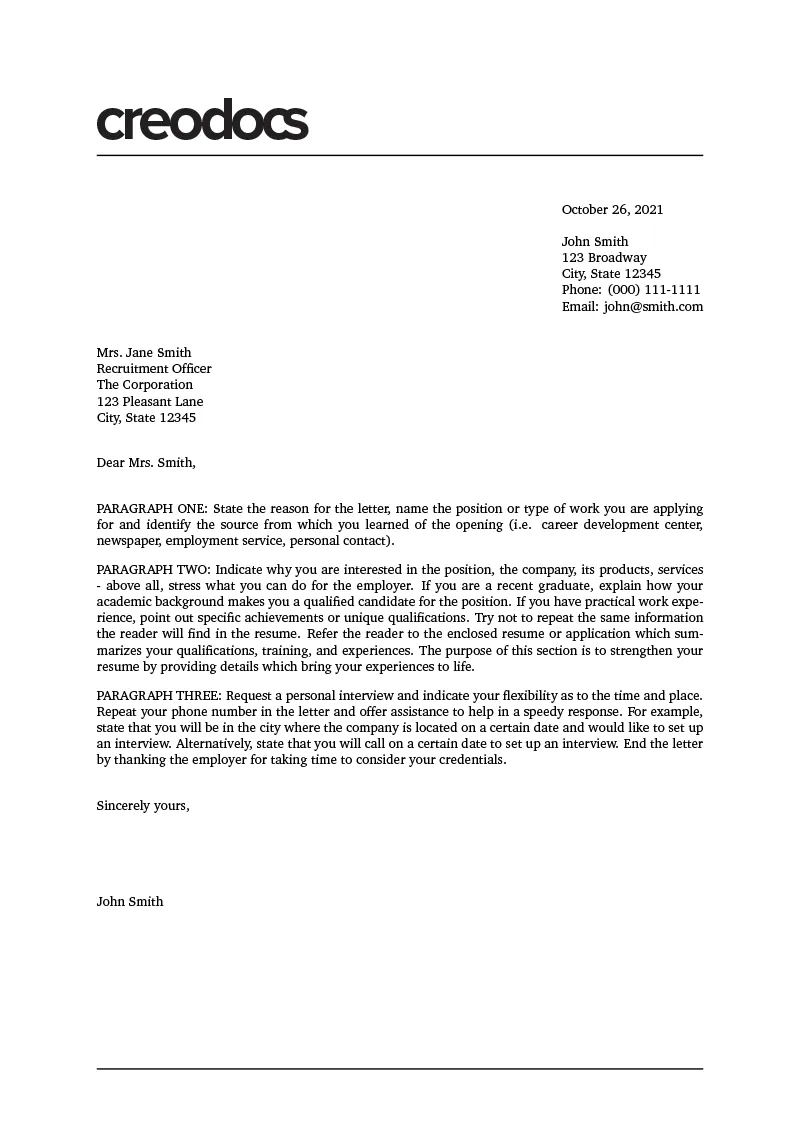
The body of your cover letter is where you sell yourself to the employer. It’s essential to structure it logically and to write clearly and concisely. The content should be tailored to the specific job and demonstrate your suitability for the role.
Opening Paragraph
Start with a strong opening paragraph that immediately captures the reader’s attention. State the position you are applying for and where you found the job posting. Briefly mention why you are interested in the role and the company. This introduction sets the tone for the rest of the letter.
Highlighting Your Skills and Experience
The main body of your cover letter should highlight your relevant skills and experience. Use specific examples to demonstrate how you meet the job requirements. Focus on achievements rather than just listing your responsibilities. Use action verbs to make your descriptions more compelling.
Matching Skills to Job Requirements

Carefully review the job description and identify the key skills and qualifications the employer is seeking. Tailor your cover letter to directly address these requirements. Use the same keywords and phrases from the job posting to demonstrate your understanding and alignment with the role.
Quantifying Your Achievements
Whenever possible, quantify your achievements. Use numbers and data to demonstrate the impact you’ve made in previous roles. For example, instead of saying “Improved customer satisfaction,” say “Increased customer satisfaction by 15% through the implementation of a new feedback system.”
Closing the Cover Letter
The closing paragraph should reiterate your interest in the position, express your enthusiasm for the opportunity, and thank the reader for their time and consideration. This is also the place to mention your availability for an interview and how they can reach you.
Sign-off and Contact Information
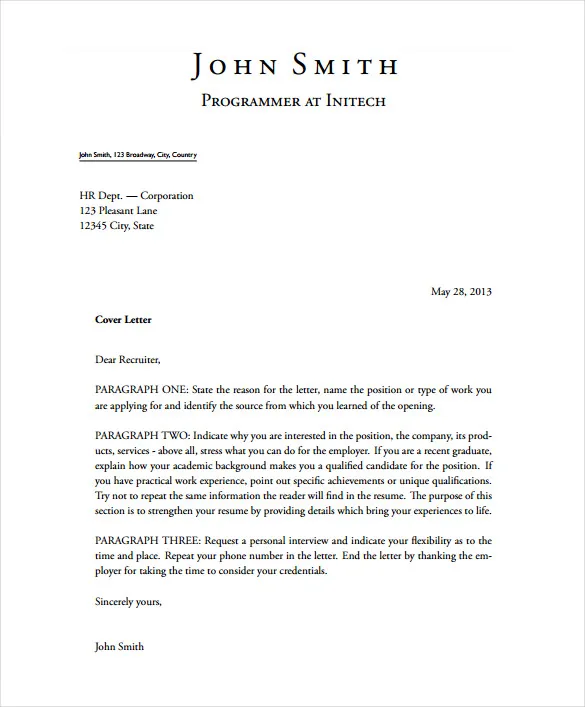
Use a professional sign-off, such as “Sincerely,” or “Respectfully,” followed by your name. Repeat your contact information to make it easy for the employer to reach you. Ensure that your contact information is accurate and up-to-date.
Essential LaTeX Commands for Cover Letters
Familiarity with basic LaTeX commands is crucial for creating a cover letter. Understanding these commands will allow you to format your document effectively and achieve the desired look. The next section presents a few essential commands.
Formatting Text (Bold, Italics)
Use the \textbf{} command for bold text and the \textit{} command for italic text. These commands are useful for highlighting key phrases and making your cover letter more readable. Careful use of bold and italics can draw attention to important information (image: latex-commands.webp).
Creating Lists
Use the itemize environment to create bulleted lists and the enumerate environment to create numbered lists. Lists are useful for presenting your skills, achievements, and experience in a clear and concise manner. Proper use of lists improves the readability of your cover letter.
Adding Page Numbers
If your cover letter extends to multiple pages, add page numbers using the \usepackage{fancyhdr} package. Then, use the appropriate commands to define the header or footer and specify the page numbering style. Page numbers are important for maintaining professionalism.
LaTeX Cover Letter Template Examples
There are many excellent LaTeX cover letter templates available online. These templates provide a starting point and can save you time. Consider template options which suit your needs, from simple to professional. Customize the template to fit your personal brand.
Simple Cover Letter Template
A simple template provides a basic structure with minimal formatting. This template is suitable if you prefer a clean and uncluttered look. It can be easily customized to include your contact information, the recipient’s details, and the cover letter content.
Modern Cover Letter Template
A modern template often uses contemporary design elements, such as creative fonts, subtle color accents, and unique layouts. These templates can help you stand out. Choose a modern template that complements your personal brand and the industry you are applying to.
Professional Cover Letter Template
A professional template emphasizes a polished and formal appearance. These templates are suitable for conservative industries. The layout is generally clean and well-organized, with clear sections for each element of the cover letter (image: professional-cover-letter.webp).
Advanced Customization
Once you’ve mastered the basics, you can explore advanced customization options to create a unique cover letter. Customization can help you showcase your personality and tailor the letter to the job and company.
Adding Custom Sections
Create custom sections to highlight specific skills, projects, or experiences. Use the \section{} and \subsection{} commands to organize your content logically. You can also include a custom header or footer to give your cover letter a personalized touch (image: customization-options.webp).
Including a Professional LaTeX Resume
Consider pairing your cover letter with a LaTeX resume. This creates a consistent and professional application package. LaTeX is ideally suited for creating resumes with precise formatting. Use the same design and style for both documents to enhance the overall presentation (image: resume-example.webp).
Troubleshooting Common LaTeX Errors
Working with LaTeX, you may encounter errors. Knowing how to identify and fix these issues is crucial for successful document creation. Here are a few common problems and their solutions.
Compilation Errors
Compilation errors occur when your LaTeX code contains syntax errors or missing packages. Read the error messages carefully. They often indicate the line number where the error occurred and the nature of the problem. Correct the syntax, ensure you have included all necessary packages, and recompile your document (image: error-solving.webp).
Formatting Issues
Formatting issues include incorrect spacing, alignment problems, or unexpected layout. Use the LaTeX documentation or online resources to identify and fix formatting issues. Double-check your code for typos and incorrect use of commands. Experiment with different formatting options until you achieve the desired look.
Creating a cover letter in LaTeX is a powerful way to showcase your technical skills and attention to detail. By following these steps and utilizing the tips provided, you can craft a professional and compelling cover letter that will impress potential employers. Don’t be afraid to experiment and customize your template to reflect your unique personality and skills. Good luck with your job applications!