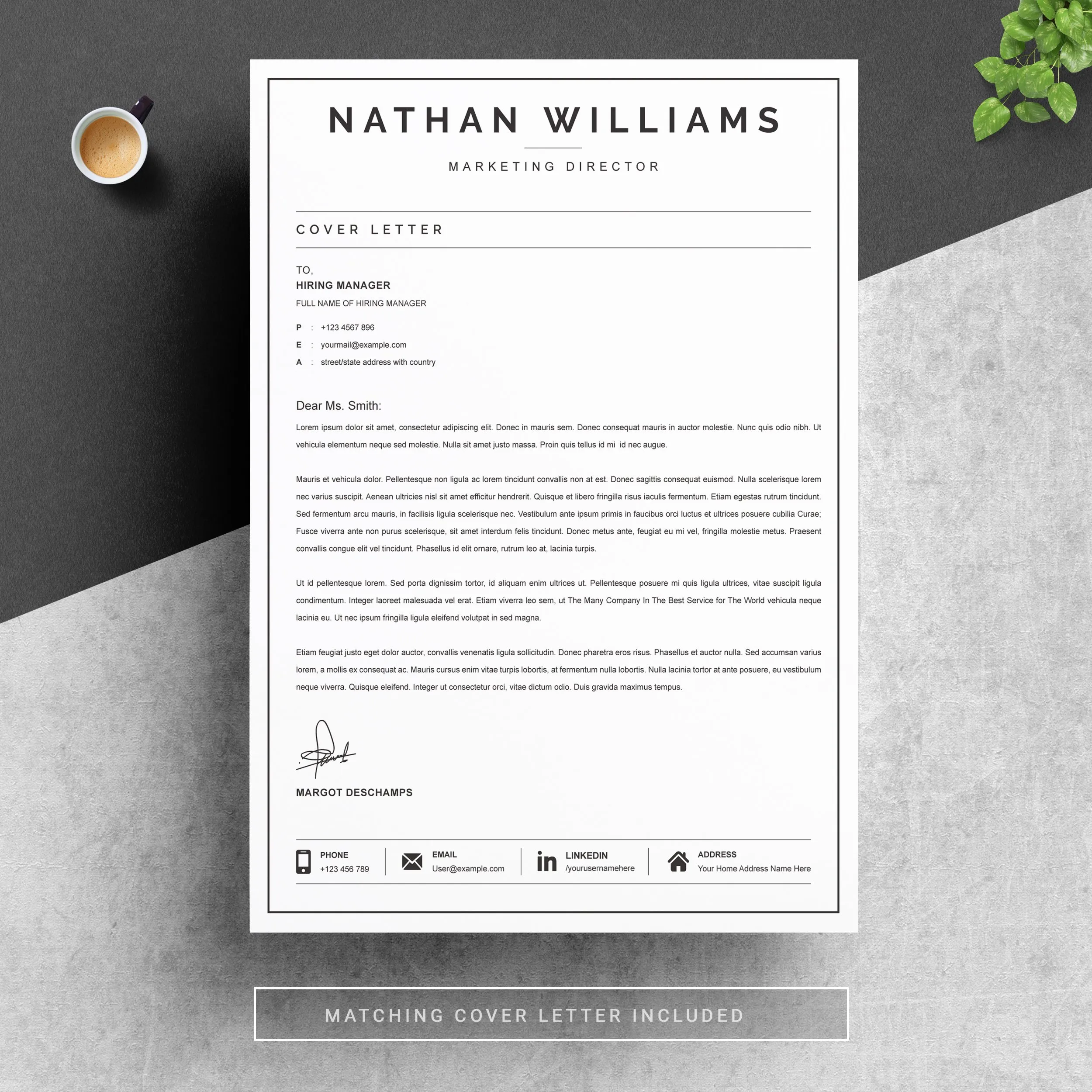What is a Resume Cover Letter Template
A resume cover letter template is a pre-designed document that serves as a framework for writing a professional cover letter. These templates provide a basic structure, including sections for your contact information, a greeting, an introduction, a body to highlight your skills and experiences, and a closing. They save you time and effort by offering a starting point, ensuring you include all the necessary components while focusing on personalizing the content to match the job requirements. Using a template helps maintain a consistent and polished appearance, allowing you to showcase your qualifications effectively.
Why Use a Resume Cover Letter Template
Utilizing a resume cover letter template offers several advantages in your job search. Primarily, it significantly reduces the time required to craft a cover letter from scratch. Templates provide a structured layout, streamlining the writing process and ensuring you cover all essential elements. They also offer a professional and organized format, creating a positive first impression on potential employers. Furthermore, templates can act as guides, helping you structure your thoughts and articulate your skills and qualifications in a compelling way. They also help you avoid common formatting mistakes, ensuring your document looks polished and is easy to read.
Key Components of a Resume Cover Letter Template

A well-structured resume cover letter template generally comprises several key sections that are critical for effectively communicating your qualifications and interest in a job. The components collectively create a professional document that presents your qualifications in a clear and concise manner. By including each element, you maximize your chances of making a positive impact and securing an interview.
Header and Contact Information
The header of your cover letter must include your full name, contact details (phone number, email address, and optionally, your LinkedIn profile URL or personal website). This information should be clear, easy to find, and match the details on your resume. Ensure your email address is professional and appropriate for job applications. Including a recent date is also important.
Greeting the Hiring Manager
Start your cover letter with a formal greeting, such as “Dear [Hiring Manager name],” if you know the name of the person reviewing applications. This personalization demonstrates that you’ve done your research and are genuinely interested in the position. If you’re unable to find a name, use a generic greeting like “Dear Hiring Team” or “Dear [Company Name] Hiring Manager” to maintain a professional tone.
The Opening Paragraph
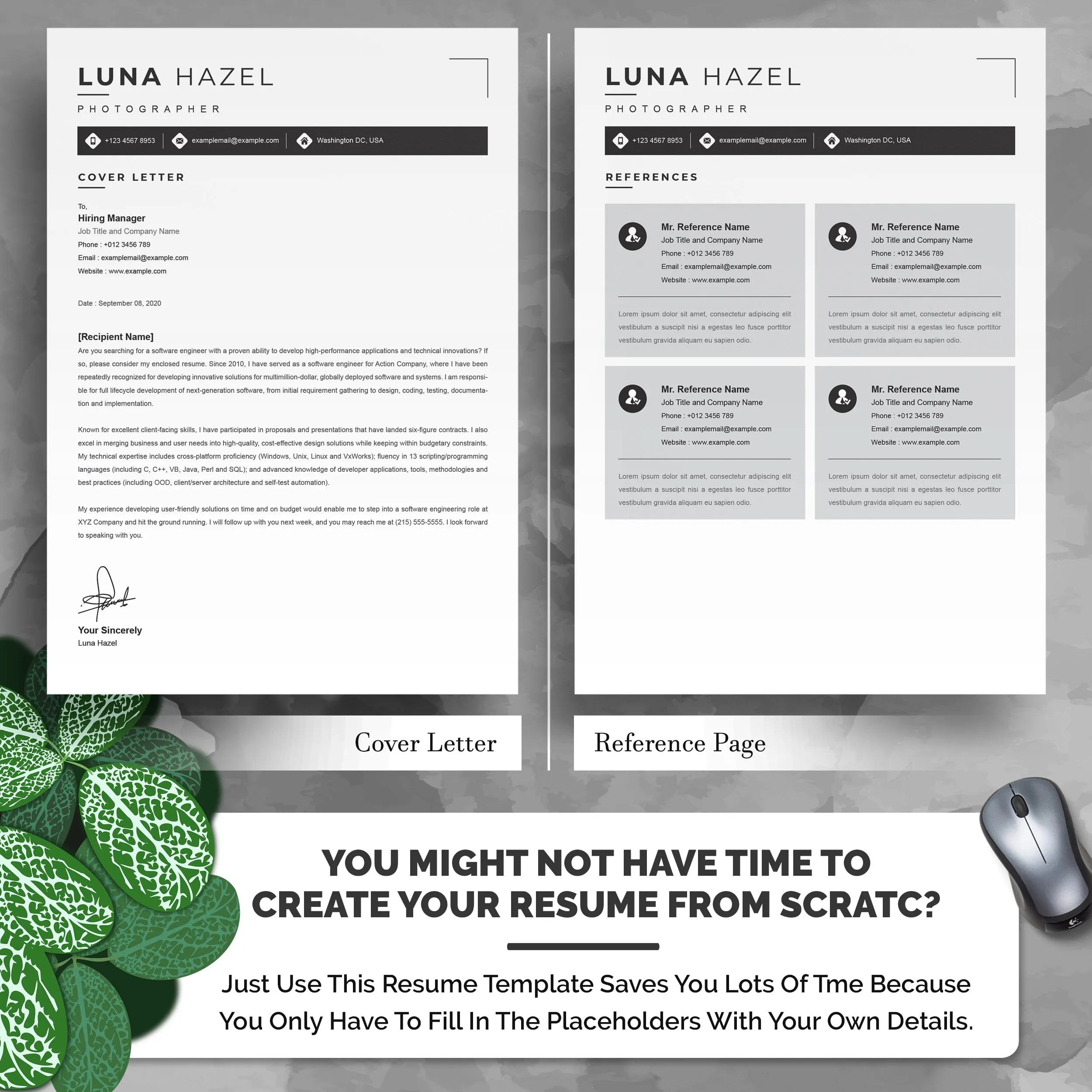
The opening paragraph should immediately capture the reader’s attention and state the purpose of your letter. Mention the specific job you’re applying for and how you discovered the opportunity. Briefly express your enthusiasm for the role and the company, and hint at your key qualifications that make you a strong candidate. This introduction sets the tone for the rest of your letter, encouraging the reader to continue.
Highlighting Your Skills and Experience
The body of your cover letter is where you showcase your skills and experience in detail. Focus on the qualifications mentioned in the job description and provide specific examples of how you’ve demonstrated those skills in previous roles or projects. Use action verbs to describe your accomplishments and quantify your achievements whenever possible. Tailor this section to match the job requirements, emphasizing the most relevant information.
Tailoring the Template to the Job
One of the most crucial aspects of using a cover letter template is tailoring it to each job application. Read the job description carefully, identify the key skills and qualifications required, and customize your template to highlight those aspects. Modify the language to align with the company’s values and culture, and include examples that directly address the job’s specific requirements. This personalization demonstrates your genuine interest and increases your chances of getting noticed.
Quantifying Your Achievements

Whenever possible, quantify your achievements using numbers and data to demonstrate the impact of your work. Instead of stating “Improved customer satisfaction,” say “Increased customer satisfaction by 15% through implementing a new feedback system.” Providing concrete evidence makes your claims more credible and helps the hiring manager understand the value you can bring to the company. This approach showcases your ability to deliver tangible results.
Expressing Enthusiasm and Interest
Throughout your cover letter, express your enthusiasm for the position and the company. Show that you’ve researched the organization and understand its mission, values, and goals. Convey your passion for the work and your eagerness to contribute to the team. This enthusiasm demonstrates your genuine interest and makes you a more appealing candidate to potential employers.
The Closing Paragraph
Conclude your cover letter by reiterating your interest in the position and thanking the hiring manager for their time and consideration. Clearly state your availability for an interview and provide a call to action, such as expressing your eagerness to discuss your qualifications further. End with a professional closing, such as “Sincerely” or “Best regards,” followed by your name.
Formatting and Design Tips

The format and design of your cover letter significantly impact its readability and overall impression. Use a clean and professional font like Arial, Calibri, or Times New Roman in a readable size (11 or 12 points). Ensure consistent formatting throughout the document, including spacing, margins (typically 1 inch on all sides), and alignment (left-aligned is generally preferred). Keep the letter concise, ideally one page in length, and use ample white space to avoid a cluttered appearance. These formatting choices make your cover letter easy to read and more appealing to the hiring manager.
Proofreading and Editing
Thorough proofreading and editing are essential before submitting your cover letter. Check for any grammatical errors, spelling mistakes, and typos. Ensure the language is clear, concise, and professional. Have someone else review your cover letter to catch any errors you might have missed. A polished cover letter reflects your attention to detail and professionalism, increasing your chances of a positive impression.
Common Mistakes to Avoid
Avoid common mistakes that can negatively impact your cover letter. Do not use generic templates without personalizing them to the specific job. Avoid typos, grammatical errors, and overly long sentences or paragraphs. Refrain from including irrelevant information or rehashing your resume. Never use jargon or overly complex language that the hiring manager may not understand. It is also important to avoid being overly formal or informal. By steering clear of these common errors, you improve your chances of making a positive impression.
Where to Find Resume Cover Letter Templates

Finding high-quality resume cover letter templates is easier than ever. There are numerous sources, both online and offline, where you can download templates tailored to various job types and industries. These templates provide a solid foundation for your cover letter, and can be customized to suit your specific needs.
Microsoft Word Templates
Microsoft Word offers a range of built-in cover letter templates, accessible through the “New” document option. These templates are pre-formatted and designed to streamline the writing process. The templates provide a basic structure to get you started. To find a template, open Microsoft Word, click “File,” then “New,” and search for “cover letter.” Select the template that best suits your needs and begin customizing it with your information.
Online Template Resources
Several websites provide free and premium cover letter templates, offering more variety and customization options than Microsoft Word. Popular websites include Canva, Resume.io, and Zety, providing a wide range of templates, from classic to modern designs. When choosing a template, consider your industry, the job requirements, and your personal preferences. Always ensure the template is easily editable and allows you to customize the content effectively. Make sure the templates are compatible with your word processor.
Customizing Your Template
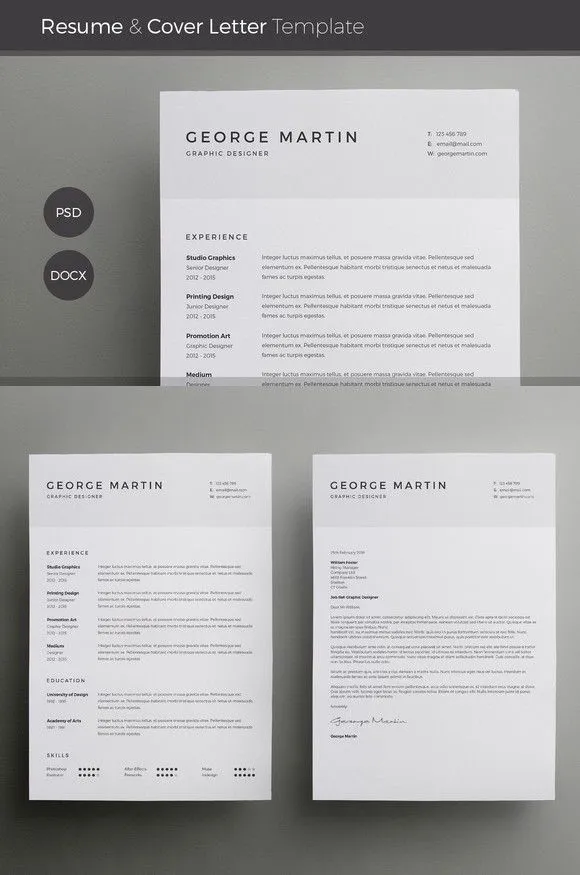
Once you have selected a template, the next step is customization. Tailor the template to reflect your unique skills, experiences, and the requirements of each job. Personalize the content to demonstrate your qualifications and enthusiasm for the specific role and company. The customization process should be done for every application to align your qualifications with the job requirements.
Adding a Personal Touch
Adding a personal touch to your cover letter is essential for making a memorable impression. Tailor the content to highlight your unique skills, experiences, and accomplishments. Demonstrate your knowledge of the company and the specific job. Add your personality and express your genuine enthusiasm for the role. These elements make your application stand out from the competition.
Using Keywords for ATS
Many companies use Applicant Tracking Systems (ATS) to screen resumes and cover letters. To ensure your cover letter passes through these systems, incorporate relevant keywords from the job description into your content. Analyze the job posting for frequently used terms and phrases, and strategically include them in your cover letter. This helps your application get noticed by both the ATS and the hiring manager.
Submitting Your Cover Letter
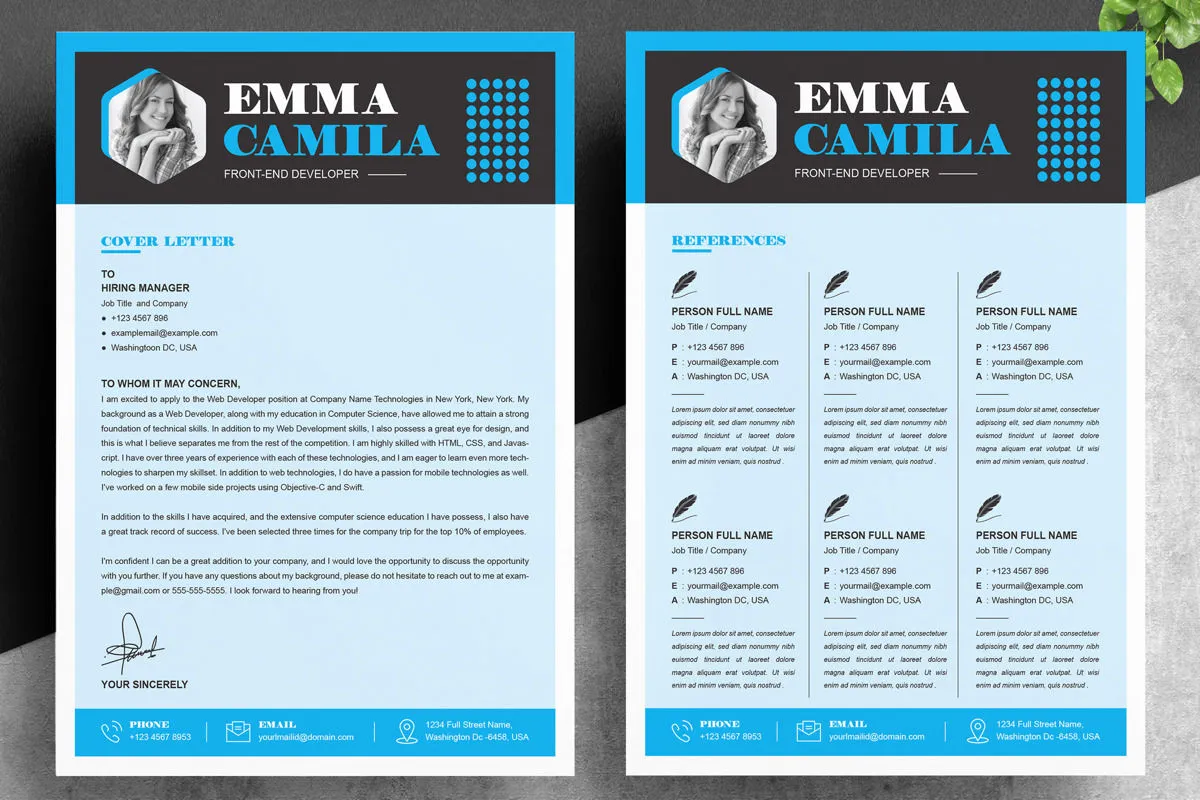
After finalizing your cover letter, the last steps involve saving, and submitting it to the employer. These final steps are vital for making a positive impression.
Saving the Cover Letter
Save your cover letter with a professional file name that includes your name and the job title. For example, “[Your Name] - Cover Letter - [Job Title].pdf”. This ensures that your document is easily identifiable and organized. Save the file in a PDF format to maintain the formatting across different devices and operating systems, preventing any layout issues.
Sending the Cover Letter via Email
When submitting your cover letter via email, ensure the email is also professional. Use a clear and concise subject line, such as “Application for [Job Title] - [Your Name].” Include a brief introductory paragraph in the body of the email, reiterating your interest in the position and mentioning the attached cover letter and resume. Attach your cover letter and resume as separate PDF files. Always proofread the email before sending it.
Following Up After Submission
Following up after submitting your cover letter demonstrates your continued interest in the position. Send a polite email to the hiring manager or recruiter approximately one to two weeks after submitting your application if you have not heard back. Briefly reiterate your interest in the position and inquire about the status of your application. Keep the email concise and professional, and show your enthusiasm for the opportunity. Following up is a proactive step that can help you stand out and move your application forward.