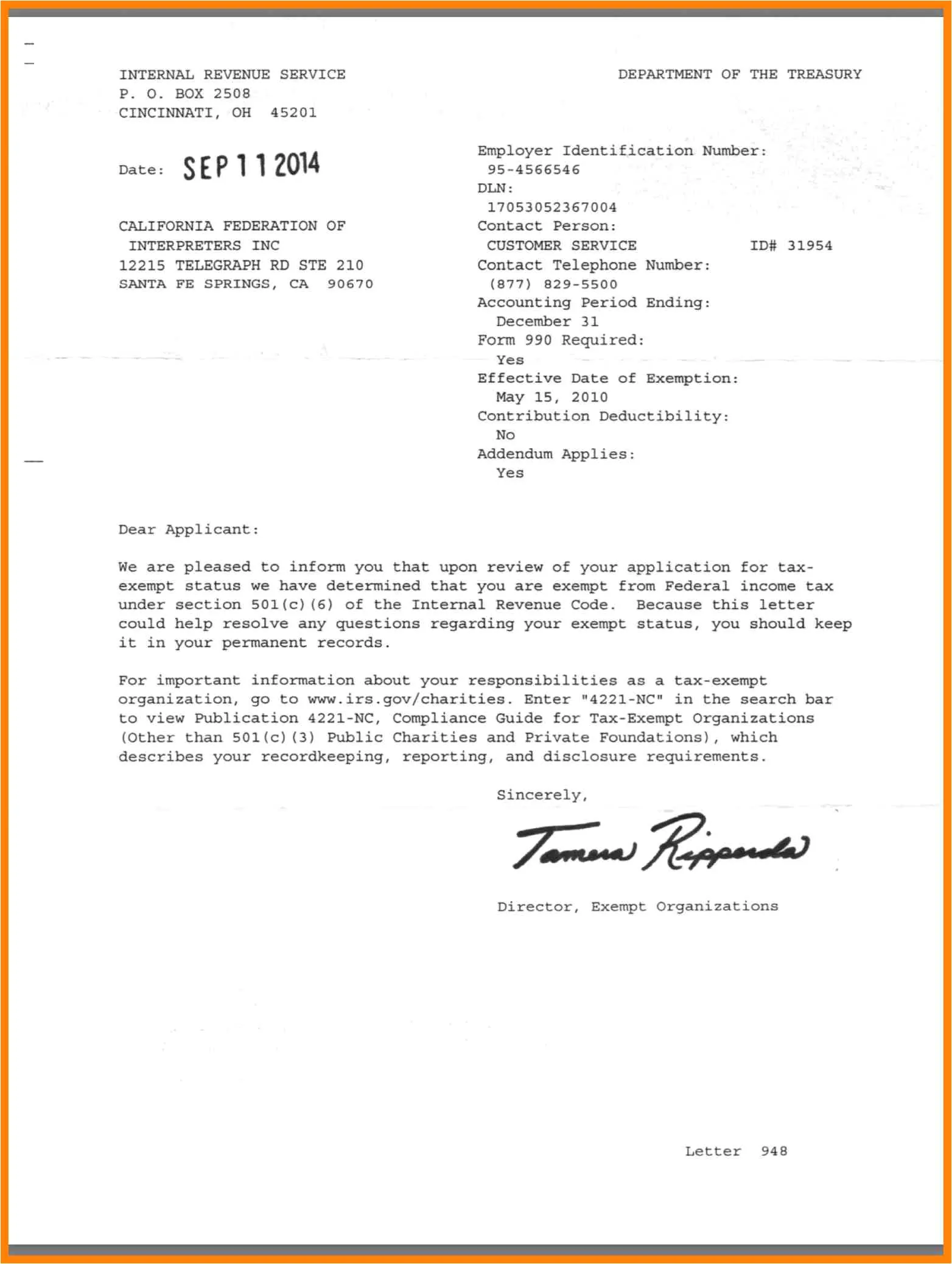Why Sign Cover Letter?
In the realm of job applications, every detail matters. Your cover letter is your first opportunity to make a positive impression, and the seemingly small act of signing it can speak volumes. Whether you’re submitting a physical document or an electronic one, understanding the nuances of cover letter signing is crucial. This guide delves into why signing your cover letter is important and provides you with the knowledge to do it correctly, boosting your chances of landing an interview. We will cover everything from the benefits of a signed cover letter to step-by-step instructions on how to sign it correctly, helping you present yourself as a polished and professional candidate. The goal is to ensure your cover letter not only stands out but also helps you take that critical step towards your career goals.
Benefits of a Signed Cover Letter
The simple act of signing your cover letter can yield several significant advantages, making you a more compelling candidate. It’s a subtle yet powerful way to convey your professionalism and sincerity.
Enhance Professionalism and Authority
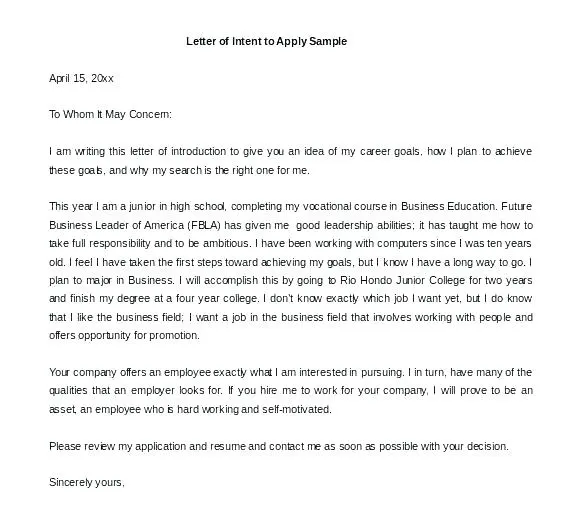
A signature is a symbol of your personal endorsement, adding a layer of formality and credibility to your application. It demonstrates that you are taking the process seriously and are committed to the opportunity. This small act can subtly communicate your understanding of professional etiquette and a commitment to quality in all aspects of your application.
Demonstrate Attention to Detail
Signing your cover letter showcases your attention to detail, a highly sought-after quality in any profession. By taking the extra step to sign, you’re signaling to the employer that you are thorough and meticulous, and pay attention to the finer points of the application process. This attention to detail can differentiate you from other candidates who may overlook this step, highlighting your commitment to excellence.
Show Genuine Interest and Engagement
A signature is more personal than a typed name. It expresses your commitment and enthusiasm for the role. It conveys that you are willing to put in extra effort, showing you’re genuinely interested and engaged in the application process. This personal touch can make your application more memorable and impactful, potentially setting you apart in a competitive job market.
Situations That Require Cover Letter Signing
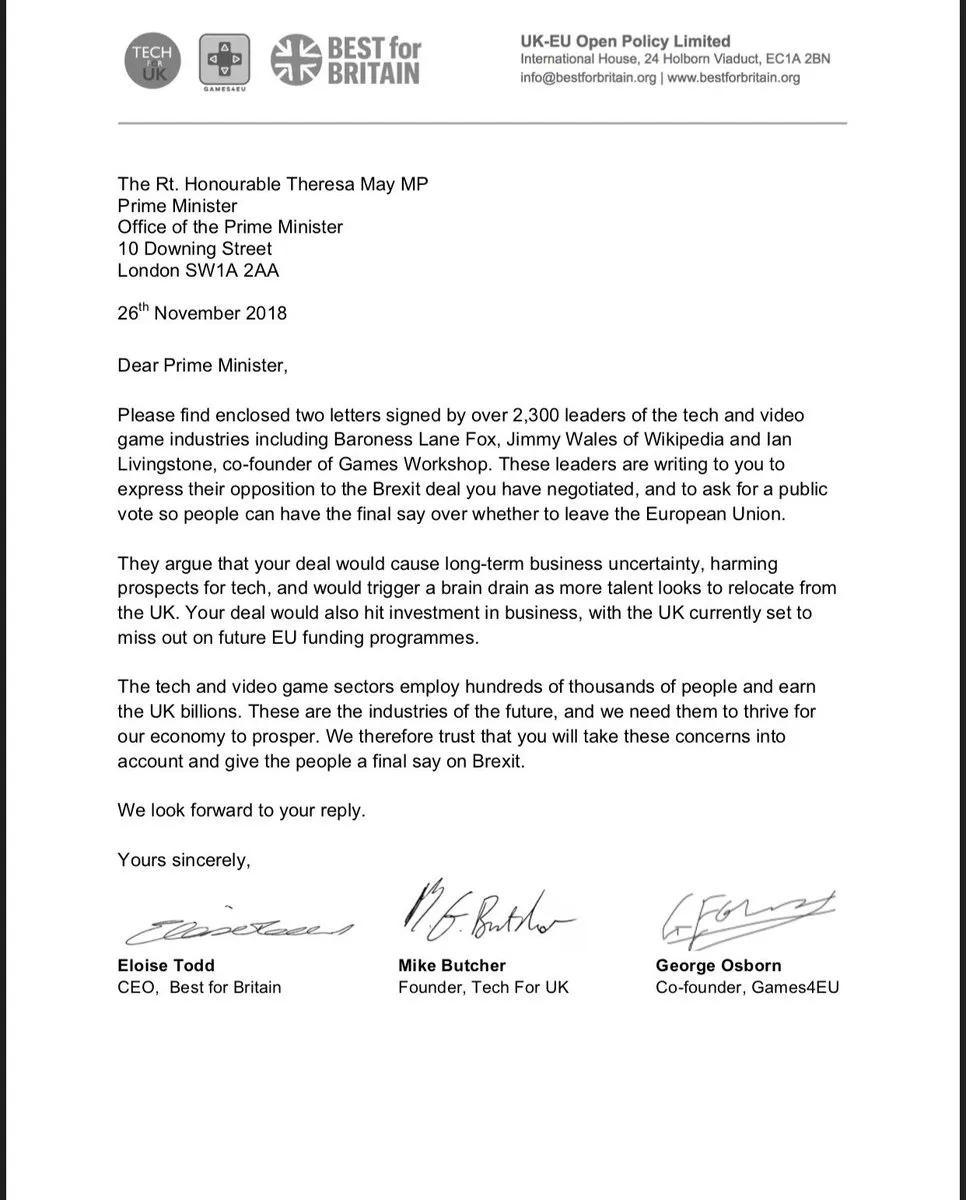
Knowing when and how to sign your cover letter is just as crucial as why. The method you use often depends on how you submit your application.
Submitting a Physical Cover Letter
If you’re sending a physical cover letter, a handwritten signature is the standard. This not only authenticates the document but also adds a personal touch, reflecting your attention to detail and professionalism. Use a pen with black or blue ink for your signature, ensuring it’s clear and legible. Make sure the ink is not smudged or faded, to enhance your presentation and attention to detail. In today’s digital age, physical cover letters are less common, but a handwritten signature in this scenario is a must.
Sending a Digital Cover Letter
Digital cover letters require a slightly different approach. You have the option of using a scanned signature or a digital signature. A scanned signature can be a scanned image of your handwritten signature, inserted into your document. A digital signature, however, is a more secure option that verifies the authenticity of the document. It uses encryption to ensure that the document hasn’t been altered after you signed it. Choose the option that best suits the requirements of the application or the standards of the company.
Cover Letter Signing: Step-by-Step Guide
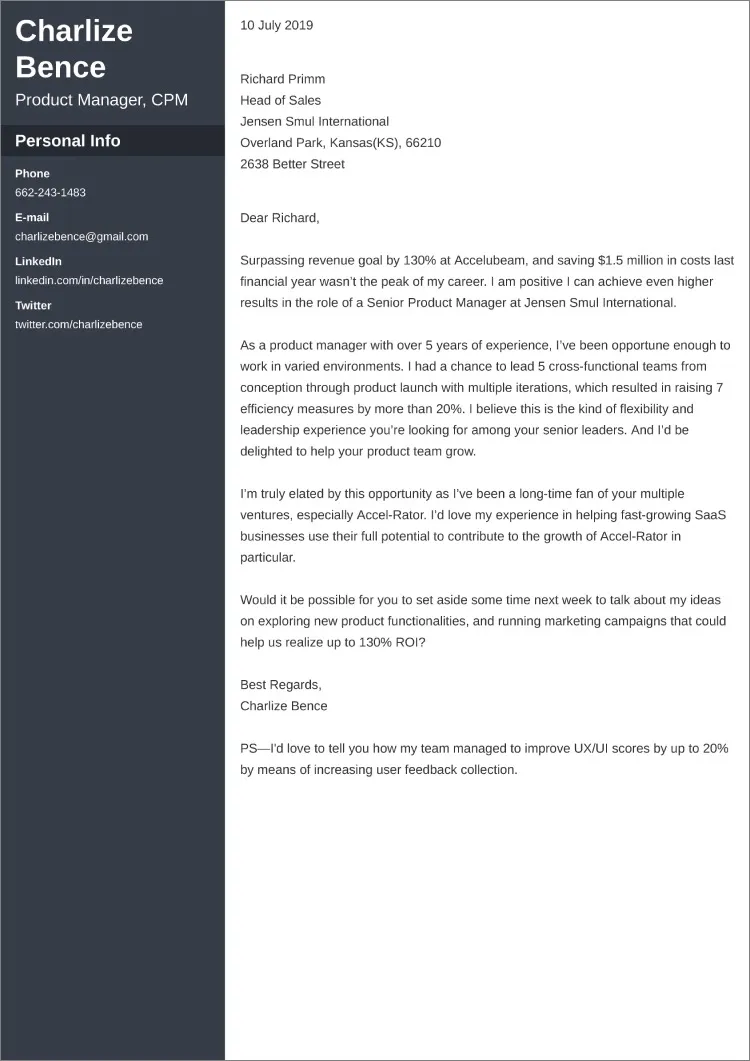
Signing your cover letter might seem straightforward, but adhering to the correct steps ensures a professional and polished final product. Here’s a comprehensive guide to help you through the process, whether you’re submitting a physical or digital application.
Choose the Right Signature Format
The signature format depends on whether you’re sending a physical or digital copy. For physical letters, a handwritten signature in ink is ideal. For digital letters, you can use a scanned image of your signature, or a digital signature created using software such as Adobe Acrobat. Digital signatures are generally preferred, as they provide a higher level of security and can be verified.
Adding a Digital Signature
To add a digital signature, you may use specialized software like Adobe Acrobat. This software allows you to create or import a digital signature and apply it to your cover letter. Follow the software’s instructions to ensure your signature is securely added and properly formatted. Make sure your signature is clear and professional looking. Before sending, verify the digital signature by checking that it validates correctly, demonstrating the authenticity of your document.
Print and Sign (Physical Letters)
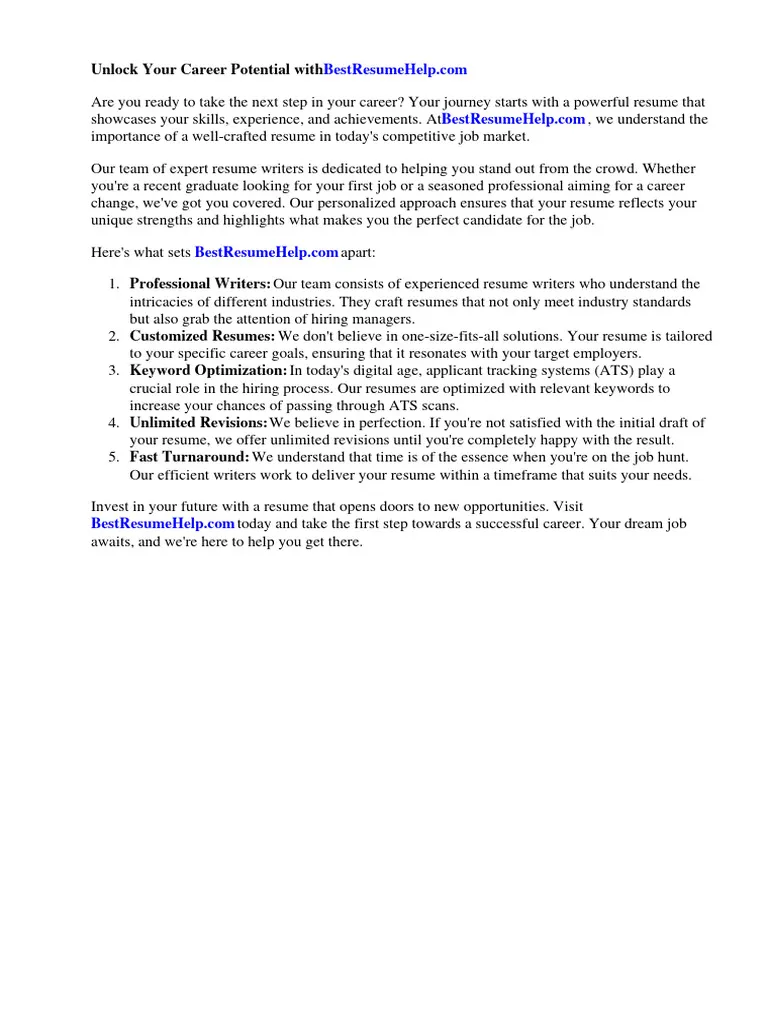
If you are submitting a physical cover letter, print a clean copy on high-quality paper. Use a pen with black or blue ink to sign your name clearly and legibly. Make sure your signature doesn’t smudge. After signing, review the entire document to ensure everything is perfect before you mail it.
Where to Place Your Signature
Typically, the signature goes below the closing paragraph, between the closing salutation (e.g., “Sincerely”) and your typed name. This placement is standard and demonstrates your agreement and validation of the content. Ensure there is adequate space between the closing salutation and your signature to allow for a clean and uncluttered look.
Formatting Your Signature Line
Your signature line should be formatted professionally. The closing salutation should be aligned to the left, and your signature should go directly below it, with a space in between. Ensure there is a clear line to place your signature, and then below that, type your full name. This clear formatting enhances readability and shows attention to detail. Consistent and professional formatting makes a strong impression.
Include Your Typed Name
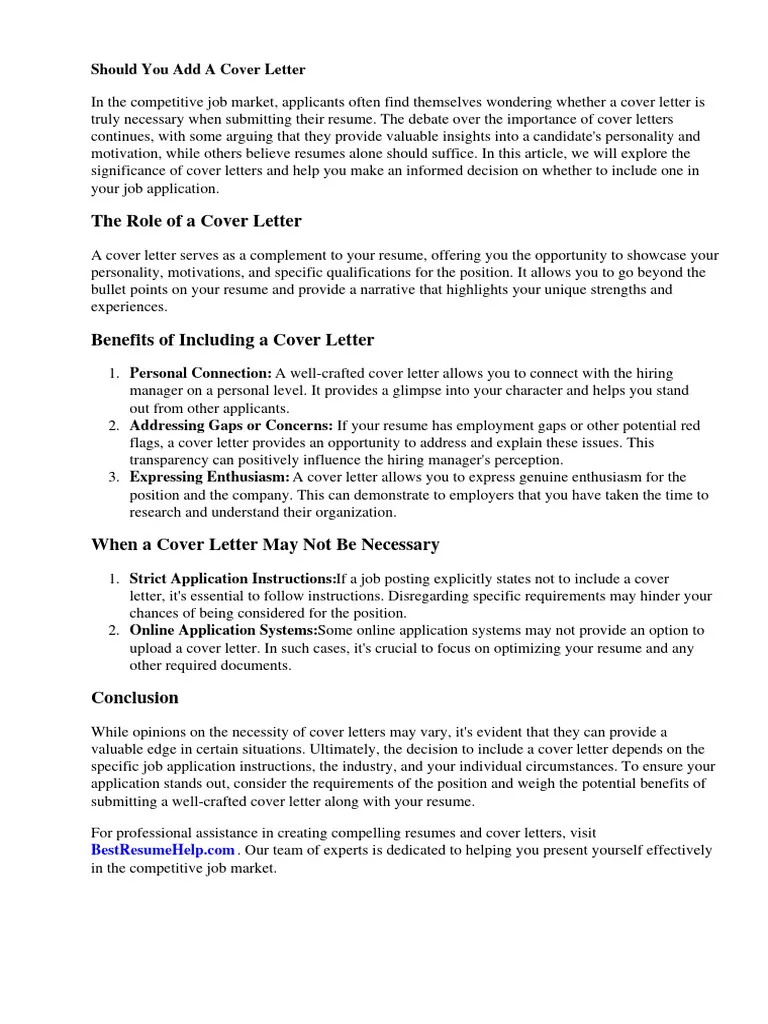
Always include your typed name beneath your signature. This helps the recipient read your name clearly, regardless of how legible your signature is. Use a standard font that is consistent with the rest of the cover letter, like Times New Roman or Arial. This creates a uniform look, enhancing professionalism. The typed name should also have the same font size as the rest of the text.
Cover Letter Signing Do’s and Don’ts
To make sure your cover letter signing process is executed flawlessly, it’s important to know the best practices and what to avoid.
Do: Proofread Carefully
Before you sign and submit your cover letter, meticulously proofread it. Check for grammatical errors, spelling mistakes, and any formatting inconsistencies. Ensure all information is accurate and up-to-date. A well-proofread cover letter reflects your attention to detail and enhances your professional image. Ensure you review it one last time after signing, in case a mistake was missed.
Do: Use a Professional Font
Choose a professional and easy-to-read font such as Times New Roman, Arial, or Calibri for the body of your cover letter. Your signature should complement this font, appearing neat and legible. Avoid using overly stylized or unconventional fonts that may distract from your content or make it hard to read. The font choice reflects your understanding of workplace standards.
Don’t: Use Informal Signatures
Avoid using casual or informal signatures. Stick to your full name or a version of your signature that is professional and consistent with your identity. A playful or overly creative signature can undermine the professional tone of your cover letter. The goal is to present a polished and serious image, reflecting your commitment to the job opportunity.
Don’t: Forget to Include Contact Information
Make sure your contact information is included in your cover letter. This is usually placed at the top, and can include your name, phone number, email, and LinkedIn profile, as it will help the employer contact you easily. Double-check to ensure all your contact details are accurate and up-to-date to enhance the chances of receiving a call or email for an interview.
Digital Cover Letter Best Practices
Digital cover letters require some special attention, especially when it comes to formatting and submission. Follow these best practices to ensure your digital cover letter makes a positive impression.
File Format for Digital Submission
Always save your cover letter as a PDF before submitting it. This ensures that the formatting remains consistent, regardless of the software or device used to open it. PDFs are also less prone to compatibility issues and are generally considered the standard for professional documents. This ensures that the layout, font, and other elements are preserved, providing a clean and professional presentation.
Best Practices for Emailing Cover Letters
When emailing your cover letter, include a concise and compelling subject line. Use the job title or application reference number in the subject line for easy identification. In the body of the email, provide a brief introduction, restating your interest in the position and mentioning that your cover letter and resume are attached. This helps the recipient quickly understand what the email is about. Also, make sure to attach your cover letter and resume as separate PDF files. Always double-check all attachments and ensure your email is free of errors and omissions.
In conclusion, signing your cover letter is a small but powerful step toward making a strong first impression. Whether you are submitting a physical or digital application, understanding the importance of a signature and how to implement it correctly can make you stand out. It is an easy yet effective way to highlight your attention to detail, enhance your professionalism, and demonstrate your genuine interest in the opportunity. By following the guidelines outlined in this guide, you can confidently and professionally sign your cover letter, increasing your chances of landing your dream job.